Back to BYOS Help >> Setup With a VOIP Service
Set Up with a VOIP Service - RingCentral
This article shows the step-by-step instructions on how to set up BYOS with RingCentral.
Each RingCentral line/device should have its own SIP credential, which is the information needed for configuring BYOS.
Step 1: Sign Up with a RingCentral
Click the link to Go to the RingCentralWebsite and sign up for an account. After your account is created, set up the following:
- First go to the Phone & Devices, User Phones page, select the phone/line to be used for BYOS. If there is none, then
click the Add Device button to add a device.
When selecting Devices, make sure to choose Other Phones, then Existing Phone.
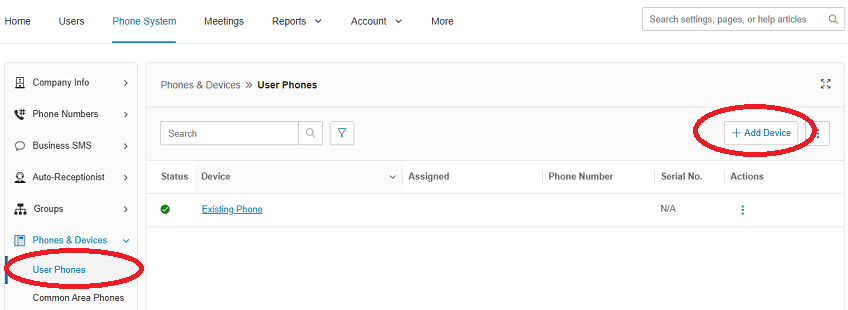
- Choose the device, click on the Set Up and Provision button as shown below.
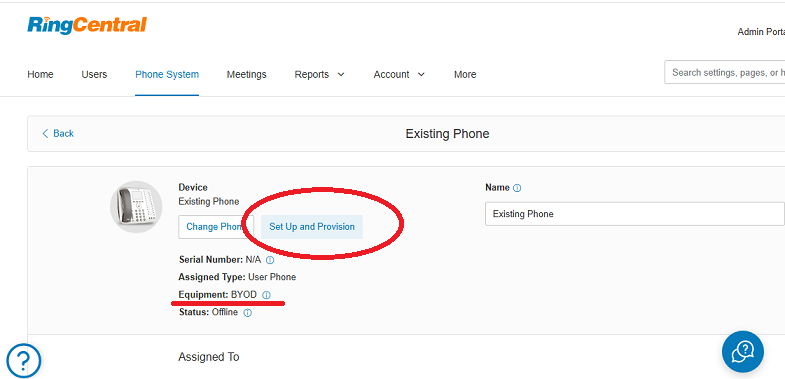
- Then click the Set up manually using SIP
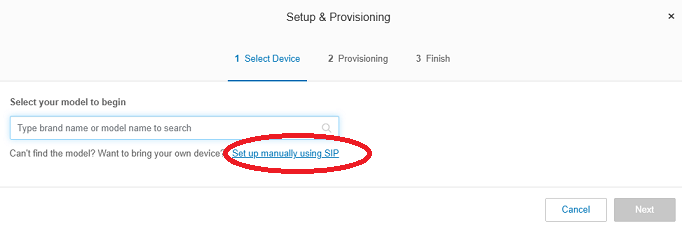
- In the last step, make sure to choose No for secure voice transport. When selecting the outbound proxy,
choose one for North America. The values here is the SIP credential for the line. Click Done to finish.
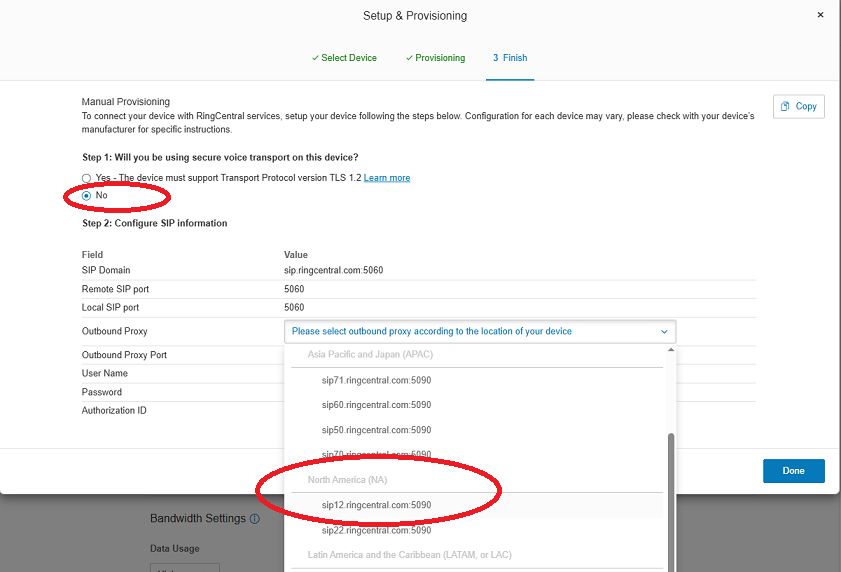
Step 2: Setup BYOS With Your SIP Credentials
To start, login to your Voicent Cloud Account and on the left menu select BYOS Setup.
From the page, Click the Add Phone Service button. The following screen is
an example using a RingCentral SIP credential. If you do not see the BYOS menu item, please open a support
ticket asking for enabling the BYOS option for your account.
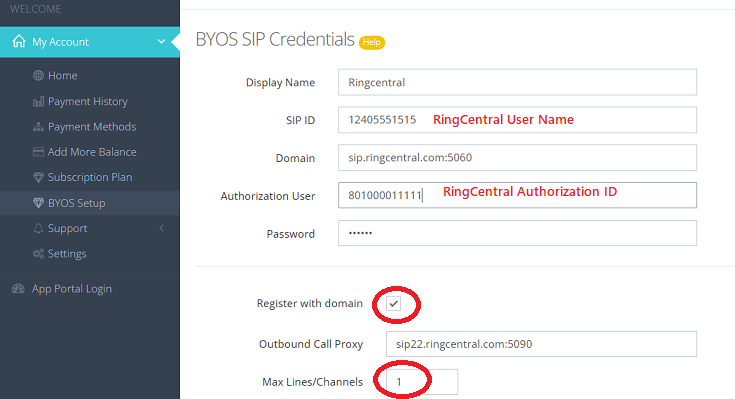
Step 3: Add more lines
Each RingCentral line/device can support only 1 channel (no concurrent calls). If you have a total of 4 lines/channels, for example, from your Voicent subscription plan, you will need a total of 4 RingCentral lines. Each RingCentral line should have its own SIP credential. You need to repeat the steps to add each to your BYOS definition.
Please note when you are running a campaign, you need to log out from any other RingCentral devices. It is normally better to have dedicated RingCentral lines for your dialer campaigns.
