2. Validate IVR
Design
IVR call flow diagram might contains errors. For example, the
touch tone key defined for both Sales and Service is 2. If a
caller press 2, the system will not know which element to activate
next.
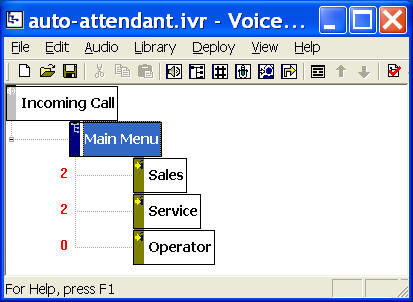
To validate or check an IVR design in IVR Studio, press the
 validate button on the program tool bar. For the above design, you
will see the following error:
validate button on the program tool bar. For the above design, you
will see the following error:
Error: (Sales) Element Service has
identical touch tone key: 2
You must fix all errors before deploying the application.
|